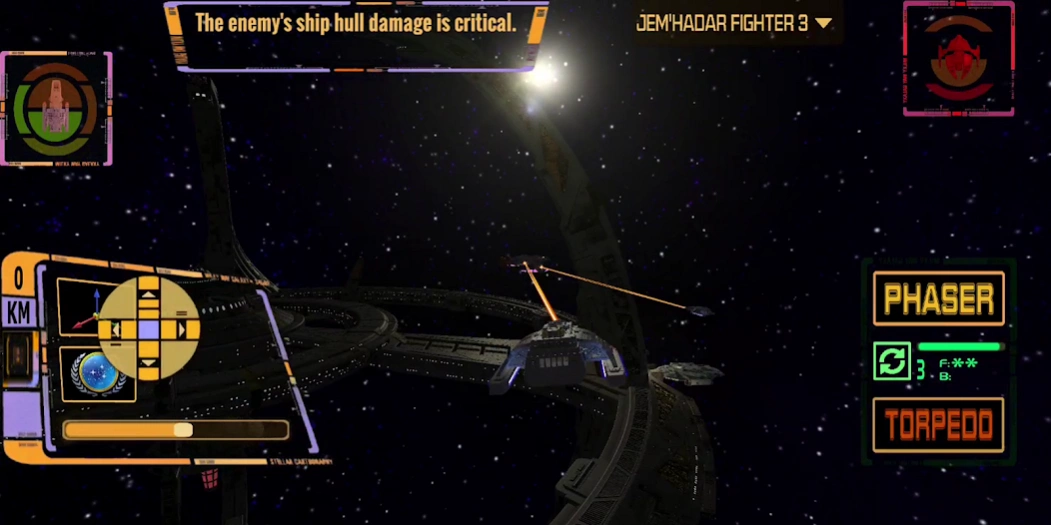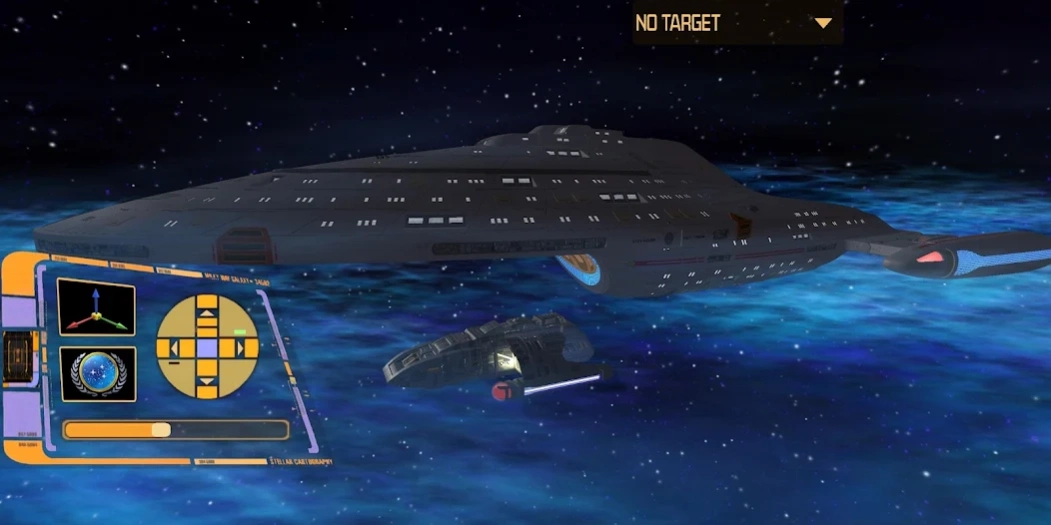Final Frontier DEMO 1.0.1
Free Version
Publisher Description
Final Frontier DEMO - Technology will set us free.
This game demo is containing a few scenarios in which you can fight off attacks on DS9, fight aliens on the Enterprise's holodeck and run simulations on Voyager's computer.
** Notice that this game is very heavy. A high end device is needed to run this game properly (6GB RAM recommended).
If you notice slowdowns and crashes, try reducing the resolution and quality settings.
** The game will ask you for a permission to access photos, files and media on your device, this is because the game uses an obb expansion file to store its data.
In newer android versions you can ignore this request, but maybe you will need to allow this permission for other android versions.
** This project was made for learning purposes only.
** The game fully supports English and Hebrew.
Tips:
- To choose and run a holodeck program on the Enterprise, click on the console next to the holodeck's doors with the text "RUN PROGRAM".
- Wormhole will open once you get close to it.
- Destroying the wormhole will stop the dominion ships from entering the alpha quadrant.
- Ship's shields will regenerate faster on green alert.
- On slower speeds the ship rotates faster
- Torpedoes are limited and are more effective against a ship's hull.
- Below the phaser button there is the "switch" button (2 rotating arrows in green), which allows you to instantly switch between enemy targets during battle.
- Once you teleport to Voyager's bridge there are 3 computer simulations available at the tactical, science and helm stations.
- Use the 3D axis button (above the computer button) to switch between free 3D movement and vertical/horizontal movement (mainly for taking off and landing on Enterprise's main shuttlebay floor for example).
3D models credits:
DS9, Defiant and Runabout models by Chris Kuhn.
Enterprise D and Dominion bug ship models by David Metlesits.
Enterprise D interior by Aryh Peixoto Filho.
Voyager model by Sarod.
Voyager interior by trekkie.
Spacedock model by Nico Weigand.
Earth Spacedock and Constitution Class Starship wreck models by T. E. Williams.
Workbee model by Raul Mamoru.
About Final Frontier DEMO
Final Frontier DEMO is a free app for Android published in the Simulation list of apps, part of Games & Entertainment.
The company that develops Final Frontier DEMO is Kfir Even. The latest version released by its developer is 1.0.1.
To install Final Frontier DEMO on your Android device, just click the green Continue To App button above to start the installation process. The app is listed on our website since 2019-05-07 and was downloaded 17 times. We have already checked if the download link is safe, however for your own protection we recommend that you scan the downloaded app with your antivirus. Your antivirus may detect the Final Frontier DEMO as malware as malware if the download link to far.beyond.the.stars is broken.
How to install Final Frontier DEMO on your Android device:
- Click on the Continue To App button on our website. This will redirect you to Google Play.
- Once the Final Frontier DEMO is shown in the Google Play listing of your Android device, you can start its download and installation. Tap on the Install button located below the search bar and to the right of the app icon.
- A pop-up window with the permissions required by Final Frontier DEMO will be shown. Click on Accept to continue the process.
- Final Frontier DEMO will be downloaded onto your device, displaying a progress. Once the download completes, the installation will start and you'll get a notification after the installation is finished.